

As a life coach, your journey towards building a thriving coaching business can be both rewarding and challenging. You have the passion and the skills to make a positive impact on your client’s lives, but the digital complexities of managing your coaching business can pose challenges. This is where the magic of productivity tools comes into play.
In this blog post, we’ll explore how these tools can be your secret weapon to save time, enhance client interactions, and ultimately grow your coaching business.
Please note: The platforms mentioned in this article and the links provided are not affiliate links; the information has been curated based on either personal usage or online research.

Time is your most valuable resource as a coach, and managing it efficiently is crucial. Here are some indispensable tools that can make time management much easier:
Google Calendar is like having a personal time wizard at your disposal. It offers a plethora of features designed to help you maximize your time:
Google Calendar Pricing: Free to use for basic scheduling and calendar management.
Calendly specializes in simplifying appointment scheduling, making it an invaluable productivity tool for coaches:
Calendly Pricing: Calendly offers both free and paid options for scheduling and appointment management. Calendly offers a free trial for its paid plans.
Acuity Scheduling is known for its extensive customization options, allowing you to tailor your appointment scheduling process:
Acuity Scheduling Pricing: Acuity Scheduling offers both free and paid options for appointment scheduling. Acuity Scheduling offers a free trial for its paid plans.
The life of a coach can be hectic, with multiple clients, workshops, and personal commitments to juggle. Trello and Asana step in as your project management tool superheroes:
Trello Pricing: Free and paid options are available. Trello offers a free trial for its paid plans.
Asana Pricing: Offers both free and paid options. Asana offers a free trial for its paid plans.
Freedom is a powerful tool that can significantly enhance productivity for coaches by helping them focus and minimize digital distractions.
Here are some key features that make Freedom an invaluable asset:
In the ever-evolving landscape of coaching, these appointment and time management tools serve as your trusted allies.
They empower you to take control of your schedule, minimize administrative overhead, and free up precious time to focus on what truly matters—guiding your clients toward success.
By implementing these tools effectively, you are guaranteed to achieve improved productivity, achieve a harmonious work-life balance, and deliver exceptional value to your clients.

In the dynamic world of coaching, effective communication is the pillar upon which your success is built. The ability to connect with your clients seamlessly is paramount.
Here, we introduce you to two indispensable tools that will transform the way you communicate:
In the digital age, email remains a powerful tool for maintaining client engagement and fostering connections. Mailchimp is more than just an email marketing platform; it’s your ticket to creating compelling newsletters and automated email sequences that keep your clients informed and engaged:
Mailchimp Pricing: Offers both a free version and paid options. Mailchimp offers a free trial for its paid plans.
In an increasingly virtual world, Zoom stands as a pillar of virtual communication.
It’s not just a video calling and conferencing tool; it’s your gateway to conducting virtual coaching sessions, online meetings, webinars, or workshops with ease:
Zoom Pricing: Offers both a free version and paid options. Zoom offers a free trial for its paid plans.
These communication tools are not just tools; they’re enablers. They empower you to build strong connections with your clients and nurture those relationships.
By harnessing the capabilities of each productivity tool, you’re not just coaching; you’re cultivating a thriving coaching ecosystem where meaningful connections flourish.

As a life coach, the strength of your relationships with clients can be the foundation of your coaching success. This is where Customer Relationship Management (CRM) software steps into the spotlight, transforming your coaching practice from good to extraordinary.
Here, we introduce you to three CRM tools tailored to meet the unique needs of coaches:
Dubsado isn’t just a CRM; it’s a comprehensive platform designed with coaches and service-based businesses in mind.
It’s your one-stop-shop for client management, project management invoicing, and contract management; revolutionizing the way you handle client relationships:
Dubsado Pricing: Offers paid options. Dubsado does not offer a free trial but has a demo available.
HubSpot is a robust CRM platform known for its ability to automate processes for marketing and sales.
It’s more than just a CRM; it’s a holistic approach to managing client relationships, making it easier to nurture leads and maintain lasting connections:
HubSpot Pricing: Offers both a free version and paid options. HubSpot offers a free trial for its paid plans.
Coaches Console is designed specifically for coaches, providing a tailored approach to CRM. It offers client scheduling, billing, and progress tracking, ensuring that your coaching business operates seamlessly:
Coaches Console Pricing: Offers paid options. Coaches Console does not offer a free trial but has a demo available.
These CRM tools are more than databases; they’re your partners in building and nurturing client relationships. They enable you to manage client interactions, appointments, and progress effectively.
By integrating Dubsado, HubSpot, or Coaches Console into your coaching practice, you’re not just managing clients; you’re fostering connections that lead to profound transformations in their lives.
These tools empower you to elevate your coaching practice and ensure that every client’s journey is a guided and purposeful one.

In the digital landscape, creating marketing content and promoting it effectively are the cornerstones of building a robust coaching brand.
These tools are your creative companions, simplifying tasks and helping you captivate your audience:
Visual appeal is paramount in today’s digital age, and Canva empowers you to create stunning graphics and visuals, even if you’re not a design expert.
Here’s how this simple tool can elevate your coaching business:
Canva Pricing: Offers both a free version and paid options. Canva offers a free trial for its paid plans.
Managing your social media presence is essential for reaching and engaging your target audience.
The Meta Business Suite Content Planner (formerly Facebook Business Suite) is designed to simplify social media management:
Meta Business Suite Content Planner Pricing: Meta Business Suite (formerly Facebook Business Suite) offers both free and paid options, but the Content Planner is typically included with Facebook and Instagram business accounts.
A strong online presence is pivotal in establishing your coaching brand. WordPress offers a versatile platform for creating and sharing valuable content through blog posts and building your coaching website:
WordPress Pricing: WordPress is open-source software, so the core platform is free. However, costs are involved for development, maintenance and hosting.
These content creation and marketing tools empower you to craft and share your coaching brand’s narrative with finesse.
From designing eye-catching visuals with Canva to managing your social media presence with Meta Business Suite. And, establishing a robust online presence with WordPress; these tools streamline your marketing efforts.
With them by your side, you can effectively attract, engage, and inspire your audience, ultimately leading them toward the transformative journey of coaching.

In the realm of coaching, maintaining a firm grip on your finances is as crucial as the guidance you provide to your clients.
These financial management and invoicing tools are your trusted allies in ensuring the financial health of your coaching business:
QuickBooks is a household name in the world of accounting software, and for a good reason—it offers a comprehensive suite of financial management tools designed to streamline your coaching business:
QuickBooks Pricing: Offers both a free version and paid options. QuickBooks offers a free trial for its paid plans.
Designed with small businesses in mind, FreshBooks offers a user-friendly accounting solution that can help you stay on top of your financial game:
FreshBooks Pricing: Offers both a free version and paid options. FreshBooks offers a free trial for its paid plans.
For those seeking a free and user-friendly accounting tool, Wave provides a powerful set of features that cater to your financial needs:
Wave Pricing: is free to use for accounting purposes.
These financial management and invoicing tools aren’t just about balancing the books; they’re about empowering you to take control of your coaching business’s financial future.
By utilizing them, you can optimize your financial processes, maintain financial clarity, and ensure that your coaching business thrives not only in terms of impact but also in terms of financial prosperity.

In the modern world of coaching, data is the guiding star that illuminates your path to success. To steer your coaching strategies and marketing efforts in the right direction, you need access to valuable insights.
These data analytics and reporting tools are your compass, helping you gather, analyze, and harness essential business data:
Google Analytics is the quintessential tool for tracking and understanding your coaching website’s performance with its advanced reporting. It offers a wealth of data-driven insights that can shape your coaching strategies and enhance your online presence:
Google Analytics Pricing: Google Analytics is a free tool provided by Google.
Your social media presence plays a pivotal role in your coaching business. Social media analytics platforms like Facebook & Instagram Insights and Twitter Analytics provide you with valuable data to fine-tune your online strategies:
Social Media Analytics Pricing: The most popular social media platforms, such as Facebook, Twitter, and Instagram, offer free insights to users
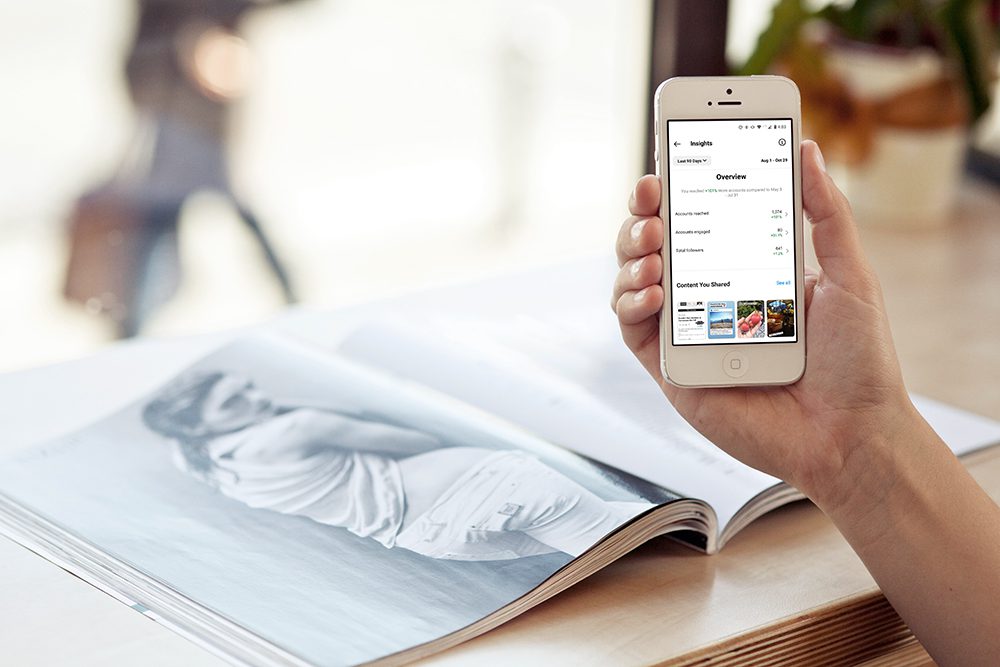
These data analytics tools aren’t just about numbers; they’re about understanding your audience, fine-tuning your coaching strategies, and maximizing your online presence.
By leveraging Google Analytics and social media analytics platforms, you can make data-informed decisions that drive the success of your coaching business.
They enable you to evolve, adapt, and stay ahead in the ever-changing coaching landscape, ensuring that your impact continues to grow and inspire.

Selecting the right productivity tools for your coaching business isn’t merely a choice; it’s a strategic decision that can significantly impact your efficiency, client satisfaction, and overall success.
Here’s a comprehensive guide on how to select the best productivity apps for you:
Financial considerations are paramount. While investing in productivity tools can yield significant returns in terms of time savings and enhanced client interactions, it’s essential to stay within your budget.
Take advantage of tools offering free trials or freemium versions to assess their suitability. Research pricing structures and compare them with your expected ROI. Remember that some tools offer tiered pricing, allowing you to scale as your coaching business grows.
Begin by assessing the unique aspects of your coaching business. Consider your niche, target audience, and coaching approach. Are you a one-on-one coach, or do you offer group sessions? Do you primarily operate online or in person?
The nature of your coaching business will influence the types of productivity apps you require.
For instance, if you focus on webinars and online courses, a robust video conferencing tool like Zoom may be a priority. On the other hand, if you offer personalized coaching services, appointment scheduling and CRM software may take precedence.

If you have a team or plan to expand, collaboration tools become critical. Consider how well the tools facilitate communication, file sharing (including cloud storage), and project management among your team members.
Slack, Trello, and Asana are excellent options for fostering collaboration, while CRM systems like Dubsado and HubSpot can streamline team interactions related to client management, to-do lists, and marketing.
Your marketing strategy plays a pivotal role in tool selection. If content marketing is central to your strategy, investing in content creation and marketing tools like Canva and WordPress makes sense.
Whereas, if you plan to engage extensively on social media, social media management platforms should be a priority.
Consider the platforms where your target audience spends the most time and ensure your chosen tools align with your marketing channels.

Coaching often entails unique requirements, such as progress tracking, session scheduling, or secure client communication. Ensure that the tools you choose can accommodate these coaching-specific needs.
CRM systems tailored for coaches, like Coaches Console, offer features like client scheduling and progress tracking. Assess whether these features align with your coaching methodology and client expectations.
Customer reviews and recommendations from fellow coaches can provide valuable insights into a tool’s real-world performance. Look for reviews on reputable platforms and seek input from your coaching network.
Additionally, don’t hesitate to reach out to tool providers for demonstrations or clarification on specific features that are crucial to your coaching business.

Selecting the best productivity apps for your coaching business requires careful consideration. By following the above guidelines, you are sure to be equipped with the knowledge to make informed choices that empower your coaching practice to thrive.
Remember that productivity tools are not just tools; they are enablers of growth and efficiency.
With the right tools by your side, you can unlock your coaching business’s full potential, streamline your operations, and ultimately provide exceptional value to your clients.
In the ever-evolving world of coaching, staying organized and efficient is key to your success.
While we’ve highlighted some of the most popular productivity apps in this blog post, it’s important to note that there are obviously a lot more productivity tools available out there, way too many to cover all of them in this post.
However, the tools mentioned here can be your allies in achieving your coaching business goals. By saving time, enhancing client interactions, and streamlining various aspects of your business, these tools empower you to focus on what you do best: helping your clients thrive.
Don’t hesitate to explore and implement these tools in your coaching practice. They can make a profound difference in your journey towards building a fulfilling career and gaining financial freedom.
Please note: We’ve provided pricing information for all productivity tools and productivity apps mentioned. However, it’s essential to note that the specific features, pricing structures, and availability of free trials may change over time. To get the most up-to-date information on pricing and trial options, we recommend visiting the respective websites of the tools you’re interested in.


Are you prepared to turbocharge your coaching business with these productivity tools?
I would love to hear about your favourite tools or your experiences with them. Please share in the comments below.
Additionally, be sure to stay updated with our newsletter for more insights and tips on how to create the coaching business and life you’ve always desired.
Remember, at Life Coach Freedom, we’re here to save you time, money, and energy, so you have the freedom to create the life you want.
All the best!
Libby Hogan,
Digital Resource Specialist
Life Coach Freedom
If you’re passionate about coaching and hungry for valuable insights, expert tips, and the latest updates, look no further! Subscribe to our newsletter for exciting updates and subscriber-only discounts, promotions & resources.
"*" indicates required fields

Hi there, I'm Libby
The creative mind behind Life Coach Freedom
My ultimate goal is to help you ditch the drama around running your coaching business, enabling you to reach more clients and cultivate both a fulfilling & thriving practice. And in doing so, have a successful business that gives you the freedom to create the life you want.
I trust you will find the articles on this page useful, and if there’s a topic you would like to know more about, I would love to hear from you!
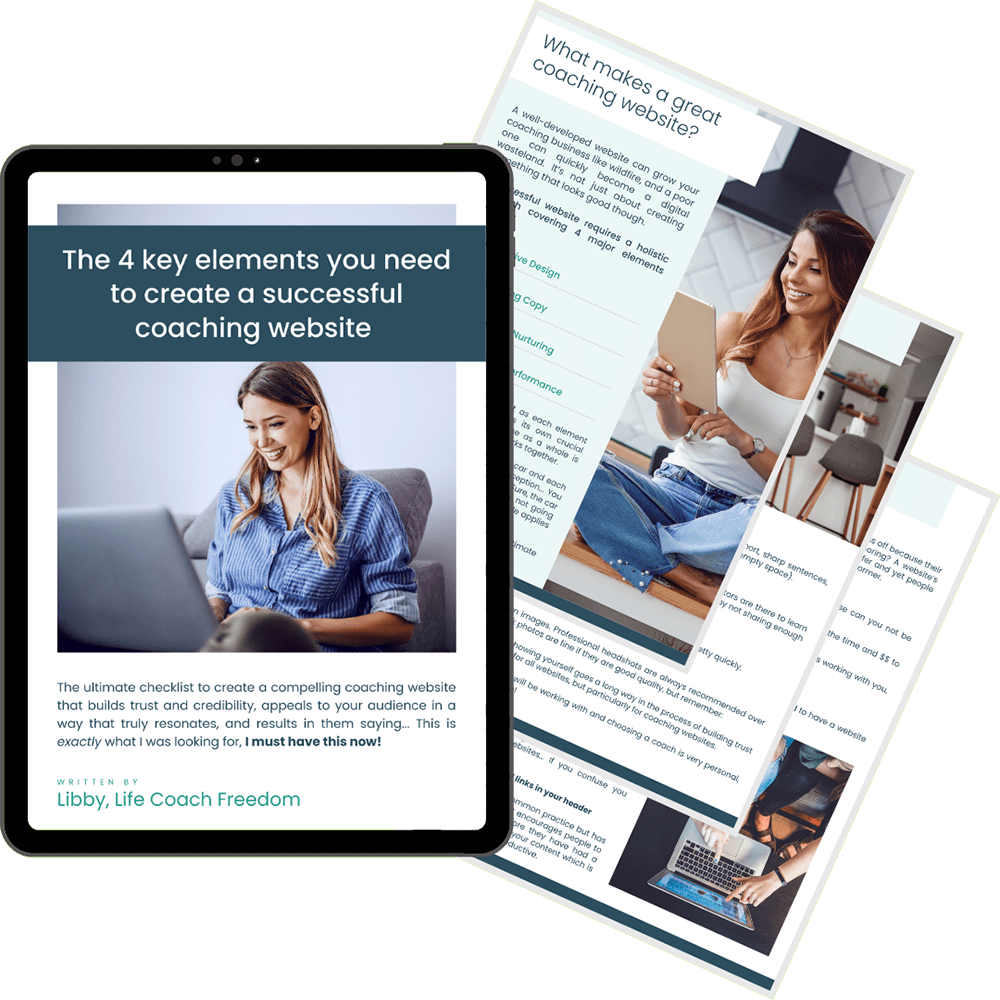
Free Download!
The 4 key elements you need to create a successful coaching website
"*" indicates required fields
Related Posts

Discover the 10 essential elements for crafting standout life coaching websites that not only attract visitors but convert them into clients.

Explore the significance of self-care for life coaches and learn how to implement actionable strategies to prevent burnout & achieve lasting success.

Discover the power of productivity tools in your coaching journey! Get organised, save time, simplify tasks, boost client interactions, and grow your business.

Life Coach Freedom offers done-for-you coaching tools, templates and niche websites to help you build a successful coaching business. Our ultimate goal is to save you time, money & energy so you have the freedom to create the life you want.
Handy Links