

As a business owner, you know that a website is one of your most important marketing tools. With so many options to choose from and each web developer having their platform of choice, how do you determine which is the best website builder for your coaching business?
In this article, I compare the most popular platforms (based on usage statistics and current trends) to help you decide. They include:
These website builders offer different features and cater to diverse needs. Below, I will provide a comprehensive review of each platform, covering all of the essential elements including customizability, cost, SEO, security, support, functionality, and ease of use.
By considering these factors, you can make an informed decision and choose a website builder that aligns with your specific needs.
Wix is a popular website builder known for its user-friendly interface and extensive customization options. It offers a vast collection of professionally designed templates that can be easily tailored to match a life coach’s branding.
Wix also provides features like blogging, appointment booking, and e-commerce functionality, making it a versatile choice for life coaches looking to create a comprehensive online presence.
Wix offers a high level of customizability, making it a popular choice among website builders. With Wix, you have access to a wide range of professionally designed templates that serve as a starting point for your website. These templates can be fully customized using Wix’s intuitive drag-and-drop editor, allowing you to modify the layout, colours, fonts, and other design elements.
Additionally, Wix provides a robust set of customization tools, including the ability to add and arrange elements, create unique page layouts, and personalize your site’s functionality. You can integrate various features such as contact forms, social media buttons, galleries, and more, to enhance the user experience and tailor your website to your specific needs.
Moreover, Wix offers advanced design options for users with coding knowledge through their Corvid by Wix platform. This feature enables you to further customize and extend the functionality of your website using JavaScript and APIs.
Overall, Wix offers extensive customization capabilities, allowing you to create a unique and visually appealing website that aligns with your brand and style.
Wix offers a range of pricing plans to suit different needs and budgets. Firstly, Wix provides a free plan that allows users to create a basic website, but it includes Wix branding and a subdomain.
For users looking for more features and a professional online presence, premium plans start at around $14 per month when billed annually. These plans remove Wix ads, provide a custom domain, and offer additional storage, bandwidth, and advanced features.
Wix also offers specialized plans for businesses and e-commerce, which provide additional functionalities like online payments and advanced marketing tools, starting at around $23 per month. Additionally, there may be additional costs for premium apps or third-party services available in the Wix App Market.
Wix offers a range of SEO capabilities to help optimize your website for search engines. With features like the integrated SEO Wiz tool, customizable meta tags, automatic mobile optimization, and attention to site speed and performance, Wix provides a solid foundation for implementing SEO best practices.
The platform also generates XML sitemaps and provides options for adding alt text to images, allowing search engines to better crawl and index your website.
Wix offers a range of support options to assist users with their websites. Their support centre provides a comprehensive knowledge base with step-by-step tutorials, articles, and video guides covering various topics related to website creation and management on the platform. Users can also access Wix’s community forum to seek advice and guidance from other Wix users and experts.
Furthermore, Wix offers 24/7 customer support through their ticketing system, allowing users to submit inquiries and receive assistance from the Wix support team. Overall, Wix provides a solid support infrastructure to help users troubleshoot issues, find answers to their questions, and ensure a smooth website-building experience.
Wix provides a robust range of functionality to empower users in creating feature-rich websites. With Wix, you can easily incorporate essential elements like contact forms, image galleries, social media integration, and blog capabilities into your site. Furthermore, Wix offers specialized functionality for various industries, including appointment booking for service-based businesses, online store capabilities with secure payment options, membership management features, and more.
The Wix App Market provides a vast selection of additional applications and integrations to enhance the functionality of your website. Whether you need to showcase your portfolio, sell products, or engage with your audience, Wix offers a comprehensive set of tools and features to meet diverse needs and elevate the functionality of your website.
Wix is known for its user-friendly interface and intuitive website-building experience, making it accessible to users of all skill levels. With its drag-and-drop editor, users can easily add and arrange elements on their websites, customize layouts, and adjust design elements without any coding knowledge. Wix provides a wide selection of professionally designed templates, allowing users to start with a pre-built foundation and customize it to fit their needs. The platform offers on-screen tips and prompts to guide users through the website creation process, ensuring a smooth and straightforward experience.
Additionally, Wix provides a helpful support centre, complete with tutorials and guides, as well as responsive customer support to assist users along the way. Overall, Wix’s user-friendly interface and extensive resources make it a user-friendly option for creating and managing websites with ease.
Squarespace is renowned for its visually stunning templates and modern design aesthetics. It offers a seamless and intuitive website-building experience, allowing life coaches to create visually appealing and responsive websites.
Squarespace provides features such as blogging, appointment scheduling, and e-commerce integration, enabling coaches to effectively showcase their services and engage with their audience.
Squarespace offers pricing plans to accommodate different needs and budgets. The costs associated with using Squarespace can be summarized as follows. Squarespace offers four main subscription plans, ranging from around $12 to $40 per month when billed annually. These plans include features such as website-building tools, hosting, SSL security, and 24/7 customer support.
The higher-tier plans offer additional benefits, such as e-commerce functionality, advanced analytics, and promotional pop-ups. It’s important to note that Squarespace also charges transaction fees on their e-commerce plans for online sales. Additionally, there may be additional costs for domain registration or premium third-party integrations, depending on your specific requirements.
Squarespace provides solid SEO capabilities to help optimize your website for search engines. It offers features such as customizable meta tags, automatic sitemap generation, clean URL structures, and mobile optimization, which are crucial for improving search engine visibility. Squarespace’s built-in SEO tools provide options to customize page titles, meta descriptions, and image alt tags, allowing you to optimize your content for relevant keywords.
The platform also includes SSL certificates, which contribute to better search rankings. While Squarespace provides a good foundation for SEO, it’s important to complement it with high-quality content, keyword research, and ongoing optimization efforts to maximize your website’s performance in search engine rankings.
Squarespace provides a comprehensive support system to assist users with their websites. They offer 24/7 customer support through email and live chat, allowing users to get timely assistance with their queries and technical issues. Squarespace also provides an extensive knowledge base with helpful articles, video tutorials, and community forums where users can find answers to common questions and connect with other Squarespace users.
Additionally, Squarespace offers personalized support through its premium support plans, which provide priority access to a dedicated customer support team for more complex inquiries. Overall, Squarespace offers a solid support infrastructure to ensure that users have the necessary resources and assistance to effectively manage and troubleshoot their websites.
Squarespace offers a wide range of functionality to create professional and functional websites. With Squarespace, users can easily integrate features such as image galleries, video backgrounds, contact forms, and social media integration into their websites. The platform also provides built-in blogging capabilities, allowing users to create and manage content effectively.
For businesses, Squarespace offers e-commerce functionality, enabling users to set up online stores with features like inventory management, secure payment options, and order tracking. Squarespace’s flexible block-based editing system allows users to customize layouts, add interactive elements, and create visually stunning websites without the need for coding.
Overall, Squarespace offers a comprehensive suite of tools and functionalities to build dynamic and engaging websites for various purposes.
Squarespace offers a user-friendly and intuitive interface, making it relatively easy to build and manage websites. With its visual editor and drag-and-drop functionality, users can easily customize their websites without the need for coding knowledge. Squarespace provides a selection of professionally designed templates that serve as a starting point, and users can seamlessly customize them to match their branding and style.
The platform offers a clean and organized backend interface, allowing users to navigate and make edits with ease. Squarespace also provides helpful tooltips, on-screen guides, and a comprehensive knowledge base to assist users throughout the website creation process. Overall, Squarespace’s user-friendly interface and intuitive design tools make it a convenient option for users to create and maintain visually appealing websites without technical expertise.
WordPress is a highly flexible and widely used website builder that caters to various needs. With its extensive range of themes and plugins, WordPress offers unparalleled customization options. It allows coaches to create a tailored website with advanced functionalities like blogging, e-commerce, and integrations.
WordPress does require some technical knowledge, but it offers immense flexibility and scalability, making it a preferred choice for those seeking more control over their website.
WordPress itself is a free and open-source content management system (CMS). However, there are costs associated with using WordPress that you should consider. Firstly, you will need a domain name (around $10 to $15 per year) and a web hosting service (starting from around $4 to $25 per month, depending on the provider and plan). Additionally, there may be costs associated with premium themes and plugins, which can range from a one-time fee to annual subscriptions.
Customizations, such as hiring a web developer or designer, may also incur additional costs. However, WordPress’s flexibility allows you to have control over your budget as you can choose from a wide range of free themes and plugins, and only invest in premium options or services as needed.
WordPress offers robust SEO capabilities, making it a popular choice for optimizing websites for search engines. It provides a range of plugins, such as Yoast SEO and All in One SEO Pack, which offer comprehensive tools to enhance on-page SEO elements like meta tags, XML sitemaps, breadcrumbs, and canonical URLs. WordPress allows users to create search engine-friendly URLs, customize permalinks, and manage keyword optimization for better visibility in search results.
With the flexibility to install and configure various SEO plugins, WordPress offers extensive control over optimizing content, improving site performance, and implementing technical SEO aspects. However, it’s important to note that successful SEO still requires a solid content strategy, keyword research, and consistent optimization efforts beyond the built-in capabilities of the platform.
WordPress offers a diverse and extensive support ecosystem for users of all levels. Firstly, the official WordPress.org website provides a wealth of documentation, tutorials, and forums where users can find answers to common questions and troubleshooting guidance. Additionally, the WordPress community is active and vibrant, with numerous online forums, blogs, and social media groups where users can seek advice, share experiences, and connect with experts.
Furthermore, many web hosting providers offer dedicated WordPress support, assisting users with technical issues specific to WordPress installations. Additionally, there are numerous third-party resources available, such as online courses, video tutorials, and blogs, that provide in-depth guidance on WordPress usage and development.
With such a vast support network, WordPress users have access to a wide range of resources to help them effectively manage and troubleshoot their websites.
WordPress offers a vast and unparalleled level of functionality for websites. With its extensive library of themes and plugins, users have access to a wide range of features and customization options. WordPress provides robust content management capabilities, allowing users to create and publish blog posts, pages, and multimedia content effortlessly.
Additionally, WordPress offers e-commerce functionality through plugins like WooCommerce, enabling users to build and manage online stores. The platform also supports the integration of various third-party services, such as payment gateways, analytics tools, and email marketing platforms, expanding the functionality of WordPress websites.
With the ability to customize themes, utilize thousands of plugins, and leverage the power of coding through child themes and custom development, WordPress offers virtually unlimited possibilities to enhance functionality and achieve specific goals with your website.
WordPress offers a flexible and user-friendly platform for creating websites, although it may require a slightly steeper learning curve compared to some website builders. With its intuitive admin dashboard, users can easily navigate through menus, customize settings, and manage content efficiently.
The platform provides a rich ecosystem of themes and plugins that allow users to personalize the design and extend the functionality of their websites. While some technical knowledge may be beneficial for advanced customization, WordPress offers a wide range of beginner-friendly themes and plugins that simplify the website creation process.
Additionally, the availability of extensive documentation, online tutorials, and a supportive community further contribute to the ease of use of WordPress websites, making it a popular choice for both beginners and experienced users alike.
When considering the specific needs of life coaches, here are some recommendations based on the strengths and features of different website builders:
Wix is an excellent choice for life coaches who prioritize ease of use and a user-friendly interface. It offers intuitive drag-and-drop functionality, making it simple to create and customize websites. Wix’s extensive template collection and App Market provide options for showcasing coaching services, integrating appointment booking systems, and even setting up e-commerce functionality for online courses or merchandise.
Squarespace is well-suited for life coaches who prioritize sleek and visually appealing designs. It offers professionally designed templates that can give your coaching website a modern and polished look. Squarespace’s built-in blogging capabilities can be beneficial for coaches who want to share valuable content and insights with their audience. Additionally, Squarespace’s e-commerce features make it convenient for life coaches who sell products or offer paid services.
WordPress is a versatile option for life coaches who desire extensive customization and scalability. With its vast selection of themes, plugins, and customizable options, WordPress provides the flexibility to create a unique website that reflects your coaching brand. It offers powerful blogging features and numerous plugins for appointment scheduling, client management, and membership sites, allowing you to create a comprehensive online coaching platform.
Ultimately, the best website builder for life coaches will depend on individual preferences and specific needs. It is recommended to explore the features, templates, and functionalities of each platform and consider which one aligns best with your coaching goals and desired website design.

When choosing the right website builder, consider asking yourself the following questions:
Asking these questions will help you evaluate different website builders and make a more informed choice that aligns with your specific needs as a life coach.
Wix is a great choice for coaches who want a user-friendly and intuitive website builder with a wide range of customization options and built-in features. For those who prioritize sleek and visually stunning designs and desire a platform with built-in features and e-commerce capabilities, then Squarespace is a great alternative.
As for my personal recommendation, I can’t go past WordPress. It’s versatile, fully customisable, and completely scalable as your business grows. There’s a reason that it powers 43% of all websites across the globe.
Remember though, choosing the right website builder for you is a decision that depends on your specific needs, goals, and comfort level with technology. With the above information and questions on hand, I trust that you can make an informed decision that empowers you to create a professional, functional, and visually appealing online presence.
Your website is an essential tool to showcase your coaching services, connect with your audience, and grow your business, so choose wisely and embark on the exciting journey of building your digital presence as a life coach.

If you have a website already and to analyse and up-level its performance, you might be interested in my website support services.
There is a range of services available, each crafted specifically for coaches like you, so you can get the most out of your website.
Or, if it’s time for a redesign, I can help with that too! Together we can create a compelling WordPress website that is not only beautiful but backed by marketing strategies proven to attract & convert clients…
Without the confusion, overwhelm, long turn-around times or hefty price tags.
Find out more about how you can build a coaching website that works here.
All the best!
Libby Hogan,
Digital Resource Specialist
Life Coach Freedom
If you’re passionate about coaching and hungry for valuable insights, expert tips, and the latest updates, look no further! Subscribe to our newsletter for exciting updates and subscriber-only discounts, promotions & resources.
"*" indicates required fields

Hi there, I'm Libby
The creative mind behind Life Coach Freedom
My ultimate goal is to help you ditch the drama around running your coaching business, enabling you to reach more clients and cultivate both a fulfilling & thriving practice. And in doing so, have a successful business that gives you the freedom to create the life you want.
I trust you will find the articles on this page useful, and if there’s a topic you would like to know more about, I would love to hear from you!
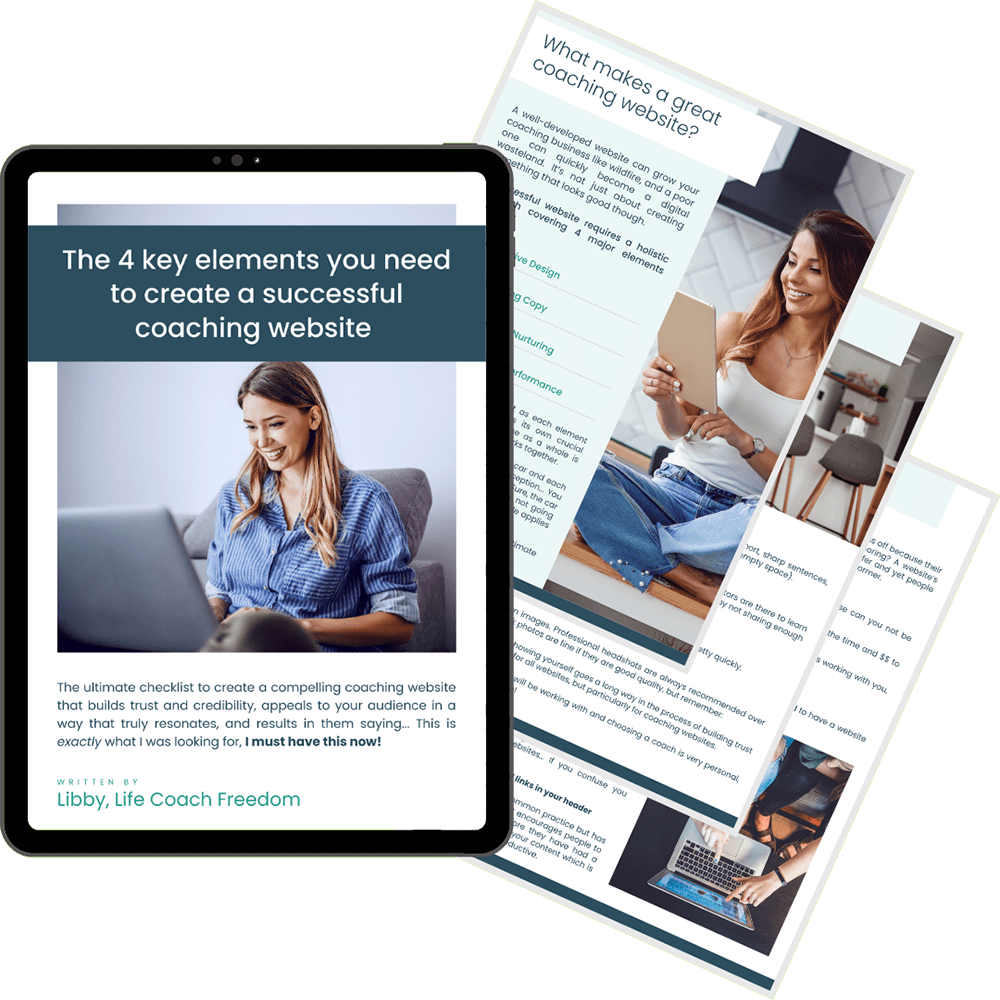
Free Download!
The 4 key elements you need to create a successful coaching website
"*" indicates required fields
Related Posts

Discover the 10 essential elements for crafting standout life coaching websites that not only attract visitors but convert them into clients.

Explore the significance of self-care for life coaches and learn how to implement actionable strategies to prevent burnout & achieve lasting success.

Discover the power of productivity tools in your coaching journey! Get organised, save time, simplify tasks, boost client interactions, and grow your business.

Life Coach Freedom offers done-for-you coaching tools, templates and niche websites to help you build a successful coaching business. Our ultimate goal is to save you time, money & energy so you have the freedom to create the life you want.
Handy Links