

Optimising your site with the right website keywords is a crucial aspect of your marketing strategy, ensuring your ideal clients can find you online. You’ve probably heard the experts emphasise its importance, but actually executing it correctly can be challenging without proper guidance.
But fear not! Mastering this task is more achievable than you might think. Just like many other things, there’s a formula to follow that simplifies the process. Once you have that formula, everything falls into place. All you need to do is follow the steps and witness your results skyrocket!
In this article, I’ve provided a simple 7-step checklist on how to implement your website keywords effectively. By the time you’re done, you’ll start attracting more high-quality leads to your website, ultimately boosting your business’s success.
These are words or phrases that convey to search engines (e.g. Google) the content and topics of your website, as well as align with what people enter into search engines.
When the keywords on your site match what users are searching for, it increases the likelihood of appearing in search results. Your ranking in those results depends on various factors, and getting your website keywords right plays a crucial role in your overall SEO strategy.
Ensuring your keywords are optimised and aligned with user intent is essential for improving your search engine visibility and driving organic traffic to your website.

A Focus Keyword refers to the primary keyword or phrase that you specifically target when optimising a piece of content or a webpage for search engines.
It is the main keyword you want your content to rank for in search engine results pages (SERPs). It should accurately represent the main topic or theme of the content and align with the search intent of your target audience.
It should be used in your title, URL, meta description, text and images. By optimising your content around a focus keyword, you can enhance its visibility and increase the chances of attracting relevant organic traffic from search engines.
Long-tail keywords are longer and more specific keyword phrases that usually consist of three or more words. Unlike broad or generic keywords, long-tail keywords are more targeted and specific to a particular topic, niche, or user intent. They tend to have lower search volume but higher conversion potential.
For example, while a broad keyword might be “Life Coach,” a long-tail keyword could be “Melbourne self-esteem coach for women.”
The long-tail keyword provides more context and helps attract more relevant traffic to your website or content. By incorporating long-tail keywords into your SEO strategy, you can reach a more qualified audience and improve your chances of ranking higher in search engine results for specific niche queries.

SEO is the process of optimising a website or online content to improve its visibility and ranking in search engine results pages (SERPs).
By implementing various techniques and strategies, such as keyword research, on-page optimisation, content creation, and link building, SEO aims to make websites more search engine-friendly, ultimately driving organic (non-paid) traffic and improving online visibility.
The goal is to align the website with user intent, enhance user experience, and increase the chances of appearing higher in relevant search queries, leading to increased website traffic and potential conversions. As this article is focused on optimising your website keywords, we’ll just stick to that.
So, ready to get started? Let’s dive into the 7-step checklist…
Selecting the right website keywords for your coaching business first requires thorough research and an understanding of your target audience. By delving into their demographics, needs, challenges, and goals, you can identify the keywords they are likely to use during their search for coaching services.
For instance, imagine you specialise in providing support to individuals navigating through a divorce. Potential clients might search for terms like “How to cope with divorce” or “Dealing with divorce.” By crafting articles that address these specific topics and optimising the corresponding keywords, you not only increase the likelihood of ranking higher in search results (thus attracting more clicks) but also target a focused audience of high-quality leads.
It’s also important to recognise that your knowledge of the coaching industry may differ from the mindset of your target market. Some individuals may be unaware of coaches specialising in divorce support, causing them to search using more general terms.
By catering to their initial queries, such as the aforementioned search terms, they can stumble upon your website, find valuable articles, and initiate their customer journey with you. This approach expands your reach and facilitates engagement with a wider audience.
Once you have chosen your website keywords and have determined a focus keyword for your page, post, product etc. It’s time to optimise them. Here’s how…

A title tag, also known as a meta title, is an HTML element that specifies the title of a webpage. It is displayed as a clickable headline in search engine results and appears at the top of a web browser’s title bar when a webpage is opened.
A well-optimised title tag should accurately reflect the content of the webpage, include relevant keywords, be concise yet compelling, and entice users to click on the search result to visit the webpage.
Optimising the title tag is an important aspect of on-page SEO, as it plays a significant role in improving the visibility, click-through rate, and overall performance of a webpage in search engine results pages.
Focus Keyword: coping with divorce
Title Tag: Coping with Divorce: How to Heal & Move Forward

A meta description is an HTML attribute that provides a brief summary of the content on a webpage. It appears below the title tag in search engine results pages (SERPs) and is intended to give users a preview of what they can expect if they click on the search result.
Optimising your meta description helps improve the visibility and click-through rate of your web pages in search results. By crafting engaging and relevant descriptions that entice users to click, you can attract more targeted traffic to your coaching website and increase the chances of converting visitors into clients.
Focus Keyword: coping with divorce
Title Tag: Coping with Divorce: How to Heal & Move Forward
Meta Description: Coping with divorce can be intensely painful, causing substantial grief & stress. Our tips will help you process your emotions so you can heal & move forward.

A permalink, also known as a website address or page URL, is a unique web address that points to a specific webpage on your coaching website. It appears in the address bar of a web browser and serves as an identifier for that particular page. For example, www.yoursite.com
From the title: yoursite.com/coping-with-divorce-how-to-heal-and-move-forward/
Shortened and stop words removed: yoursite.com/coping-with-divorce-how-heal-move-forward/
With focus keyphrase only: www.yoursite.com/coping-with-divorce/
Your focus keyphrase should also be at the very beginning of your content. Doing so helps search engines and users understand the relevance of your content and encourage them to continue reading your webpage.
Remember to maintain a natural and user-friendly flow though when incorporating your focus keyphrase in the introduction. It should seamlessly integrate with the overall content and not appear forced or awkward.

In addition to including your focus keyphrase in your title, it should also be used within the body content of your page. This involves the sub-headings (H2, H3, etc.) and paragraphs. As always, it’s important to strike a balance between optimisation and maintaining a natural, readable flow.
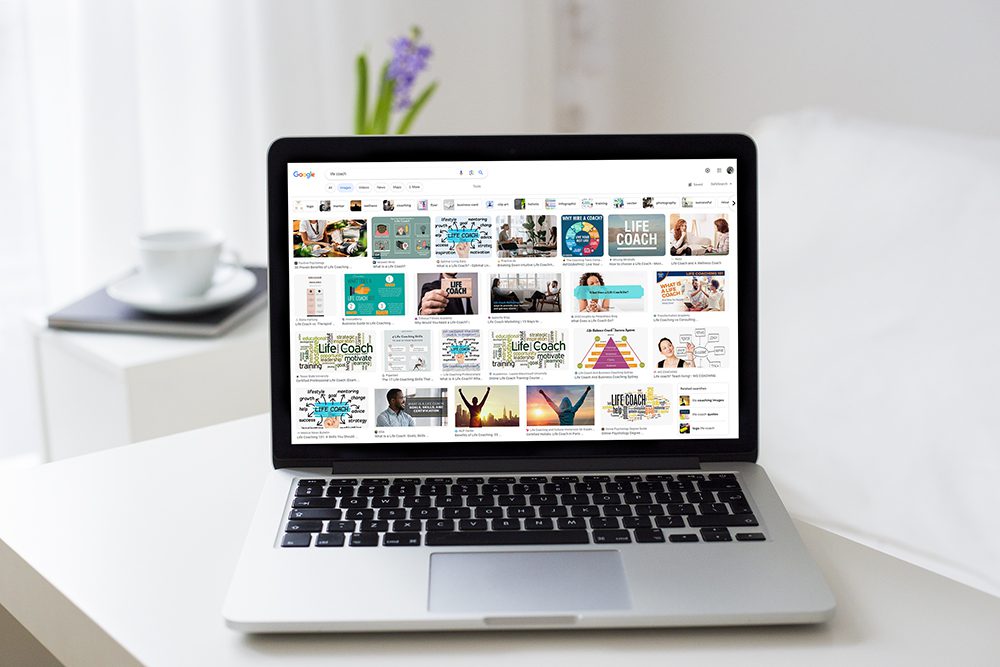
An Image ALT tag (alternative text) is an attribute that provides a textual description of an image on a webpage. It serves as an alternative for visually impaired users who may not be able to see the image and rely on screen readers or other assistive technologies to understand the content.
It also plays a significant role in SEO. Search engines cannot interpret images in the same way humans do, so the ALT tag helps them understand the content and context of the image. This allows search engines to index the image and display it in relevant image search results and drive additional traffic to your website.
Here’s a handy article on how to add ALT tags for your WordPress website as well as some more best practice guidelines.
On a final note, I fully appreciate that for many people, optimising your website keywords isn’t as much fun as other aspects of your coaching business. Some put it off altogether because it’s boring, or they don’t think they will get it right. But even some SEO is still far better than none.
So, have a crack and do the best you can. Give yourself time to get better at it and before you know it, it will just be part of the routine that you barely notice each time you create new content.
The whole point of this article is to help improve your chances of getting more eyes on your coaching website, more leads and more conversions. Yep, this stuff isn’t glamorous. But, it’s a vital tool in making the above happen. Again, it may be tedious and individually each item on the checklist probably doesn’t seem that consequential.
Remember though, “A waterfall begins from only one drop of water. Look what comes from that…”


You already have the steps to nail the website keywords for your coaching website.
If you’re looking to take your website optimisation to the next level though, you might be interested in my website support services.
There is a range of services available, each crafted specifically for coaches like you, so you can get the most out f your website, and invest your time & effort where it matters most…
Delivering exceptional service to your clients and nurturing your coaching business.
Take a look at the website support services I have available here.
All the best!
Libby Hogan,
Digital Resource Specialist
Life Coach Freedom
If you’re passionate about coaching and hungry for valuable insights, expert tips, and the latest updates, look no further! Subscribe to our newsletter for exciting updates and subscriber-only discounts, promotions & resources.
"*" indicates required fields

Hi there, I'm Libby
The creative mind behind Life Coach Freedom
My ultimate goal is to help you ditch the drama around running your coaching business, enabling you to reach more clients and cultivate both a fulfilling & thriving practice. And in doing so, have a successful business that gives you the freedom to create the life you want.
I trust you will find the articles on this page useful, and if there’s a topic you would like to know more about, I would love to hear from you!
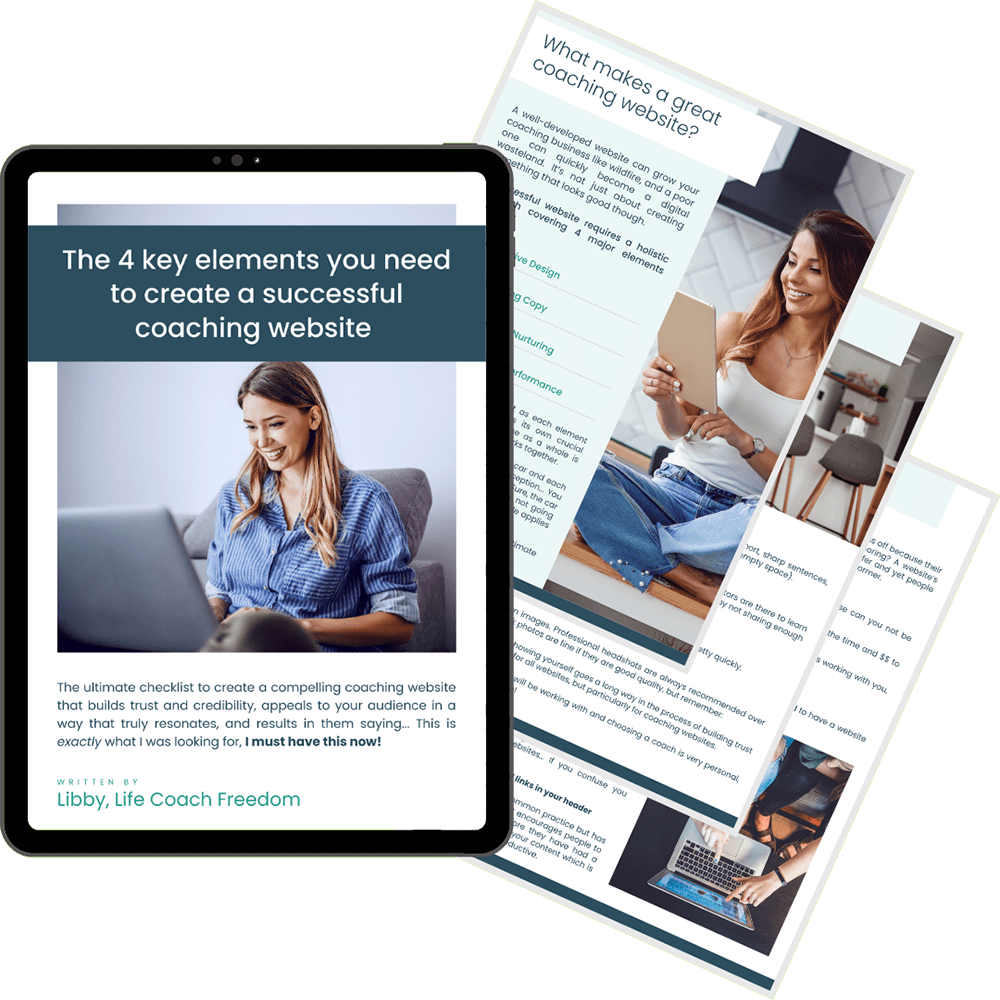
Free Download!
The 4 key elements you need to create a successful coaching website
"*" indicates required fields
Related Posts

Discover the 10 essential elements for crafting standout life coaching websites that not only attract visitors but convert them into clients.

Explore the significance of self-care for life coaches and learn how to implement actionable strategies to prevent burnout & achieve lasting success.

Discover the power of productivity tools in your coaching journey! Get organised, save time, simplify tasks, boost client interactions, and grow your business.

Life Coach Freedom offers done-for-you coaching tools, templates and niche websites to help you build a successful coaching business. Our ultimate goal is to save you time, money & energy so you have the freedom to create the life you want.
Handy Links